March 31, 2023
for the first time in united states of america history a president, former or otherwise, has been criminally indicted. but I want to talk about something more important.
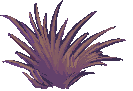
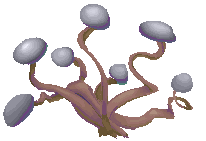
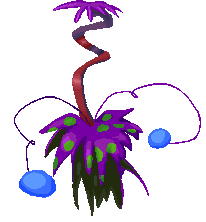
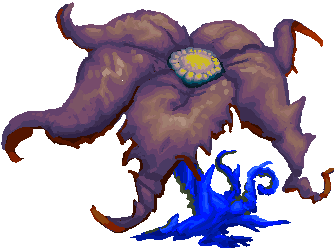

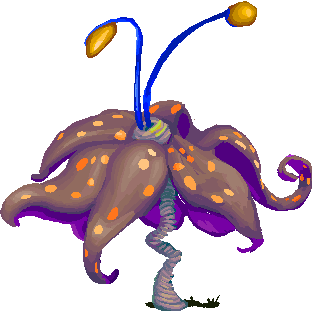
not the most imaginative vegetation but the movement makes a difference compared to the old versions.
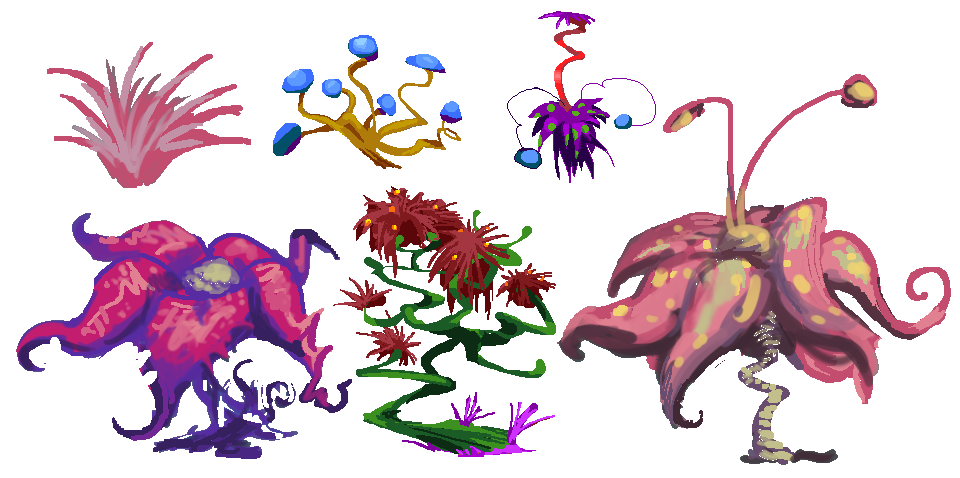
I also tried to make their scales relative to each other more consistent, but I did not succeed! These are full size and the gifs are between 20% and 25% of full size.
I should see about adding stripes to something since the spots may get tiresome. I have the power to make the spots glow in darkness by making an overlay for each frame with only brightness values, which I already did for the eyes on one of the imps, though I am wary of doing too much of that after all the slowdown I have already had from sprite over-laying.
the colors seem at first a tad flat relative to the old versions that I made with whatever colors I felt like, but the solution to that is more directly within my grasp without additional images needing to be loaded than brightness is.

I still CAN use whatever colors I want, but I desire to keep animated objects within the 256 color game palette so that the file sizes would be lower than true color images, since these are quite larger than before, over 1000×1000 pixels per frame, on average, and there are quite a number of frames! But I am able to alter how the palette is accessed.
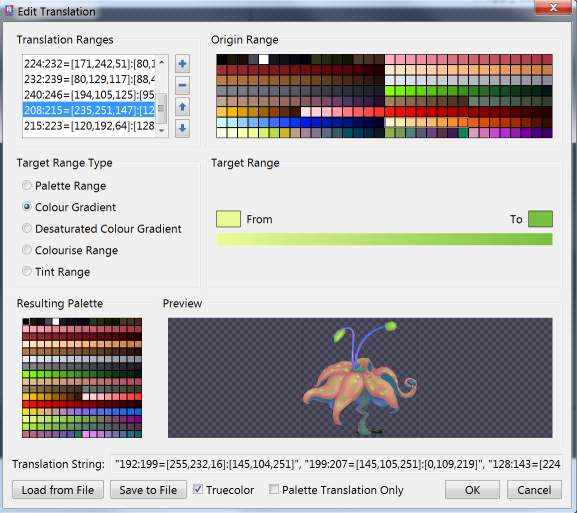
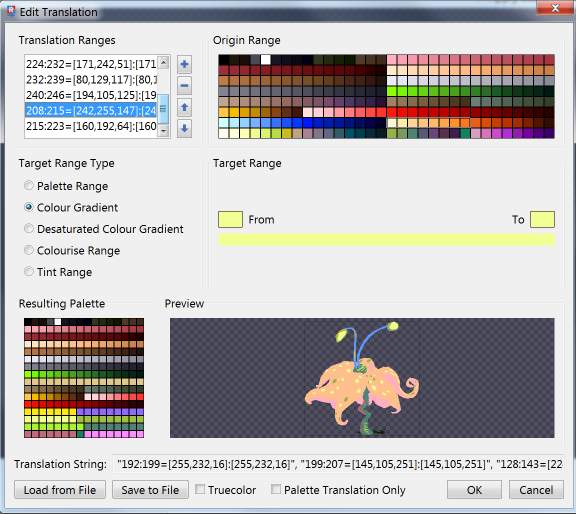
Unfortunately this program, called Slade, has a strange malfunction in its palette recoloring manager –apart from its frustratingly small window sections that ordinarily can’t be resized and the few that can will rapidly revert to their default size– that will copy the first gradient color on to the second one if a graphic that the palette change is applied to already exists within a set of definitions that I view within this editor. And it may not be apparent here but I have swapped seven sets of colors so far, two gradients for every set of 16 colors, because a single gradient across that many looks worse than the regular palette. And so I must immediately remove the data for that palette change from the file and put it into a different one that will never be opened in this editor ever again. and if I didn’t get the colors correct –which I can’t really be sure of until I see it within the game– I have to manually text-edit the color numbers to tweak them. HOWEVER up until maybe two weeks ago I also created them by text-entering the numbers so this tedious inconvenience is still an improvement. Even with the bug it lets me establish which palette indexes are being replaced rather fast.
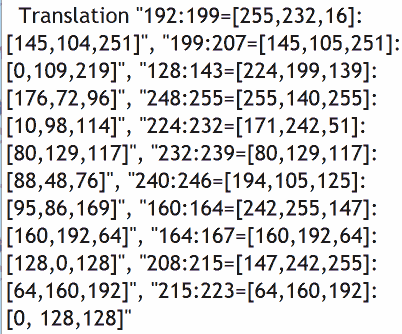
so I only need to figure out HALF of this!
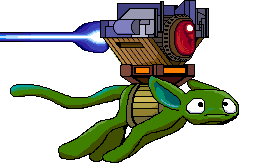

No comments ever.
RSS feed for comments, for they hunger.
This here`s me trackback!